Your Club’s Digital Gateway to Rotary International
MyRotary is the official online platform where Rotaract clubs connect with Rotary International. Managing members, updating officers, and maintaining accurate club records. It’s an essential tool for club presidents, secretaries, and advisers to ensure smooth operations and compliance throughout the Rotary year.
This section provides simple, easy-to-follow guides to help you maximize your use of MyRotary. Whether you’re creating your account for the first time or updating officer details after July 1, we’ve got you covered.


Equipping club leaders with tools to lead effectively, manage with purpose, and amplify impact
myrotary
MyRotary Portal
Your go-to platform for managing club data, accessing Rotary resources, and staying connected with the global Rotary network.

Rotary Club Central
Rotary Club Central is an essential platform where clubs set goals, track progress, and report achievements. Completing your RCC updates is a key requirement for qualifying for the Rotaract Club Excellence Award from Rotary International.
Use the tools below to access the RCC portal and follow the step-by-step guides to ensure your club meets all requirements.
faqs and how-to-guides
Explore our FAQs and step-by-step guides designed to help Rotaractors and club leaders make the most of the MyRotary portal. From updating club data to accessing resources and reports, find the answers you need to lead with confidence.
A beginner-friendly guide on how to register and set up your MyRotary account for access to Rotary’s online tools and resources.


MyRotary empowers Rotaractors to lead with purpose and manage clubs with confidence.
Learn how to edit your club’s information such as meeting location, schedule, and contact details directly through MyRotary.
Instructions on how to add, remove, or update member information through MyRotary to keep your club roster accurate and up to date.
A step-by-step guide to assigning, editing, or updating club officer roles in MyRotary for proper club administration.
Detailed instructions for reporting or updating your club’s president in MyRotary after the new Rotary year begins.
Helpful steps to recover access to your MyRotary account if you forget your email or password.